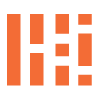TH2 Repair In Progress
eMax Fix – Hack-A-Thon Part 2

Lab Work – eMax Fix – Part 2
On The Bench – EMAX Tiny Hawk 2
In this case, we are addressing the second half of the build. Just to clarify or set the stage we have returned from the airfield with the eMax TinyHawk 2 in disparate need of repair. this is eMax Fix – Part 2. This is not the first time, nor the last time we will have this drone on the bench for repair. If you are interested in getting into drone flying, check out more EMAX Drone Kits, Drones and more here.
Total Damage, Repair
While difficult, soldering in new, nano-sized parts on these micro drones requires serious patience. Looking back, the drone may have encountered a gust of wind or air under the drone motor poly-frame; it’s hard to say. The crash wasn’t as severe as others, but the drone ended up sustaining more damage than usual. We’ve had to replace a fan blade, FC, or motor from time-to-time, but nothing like this.
Power On, Visual and Manual Checks, Power Down
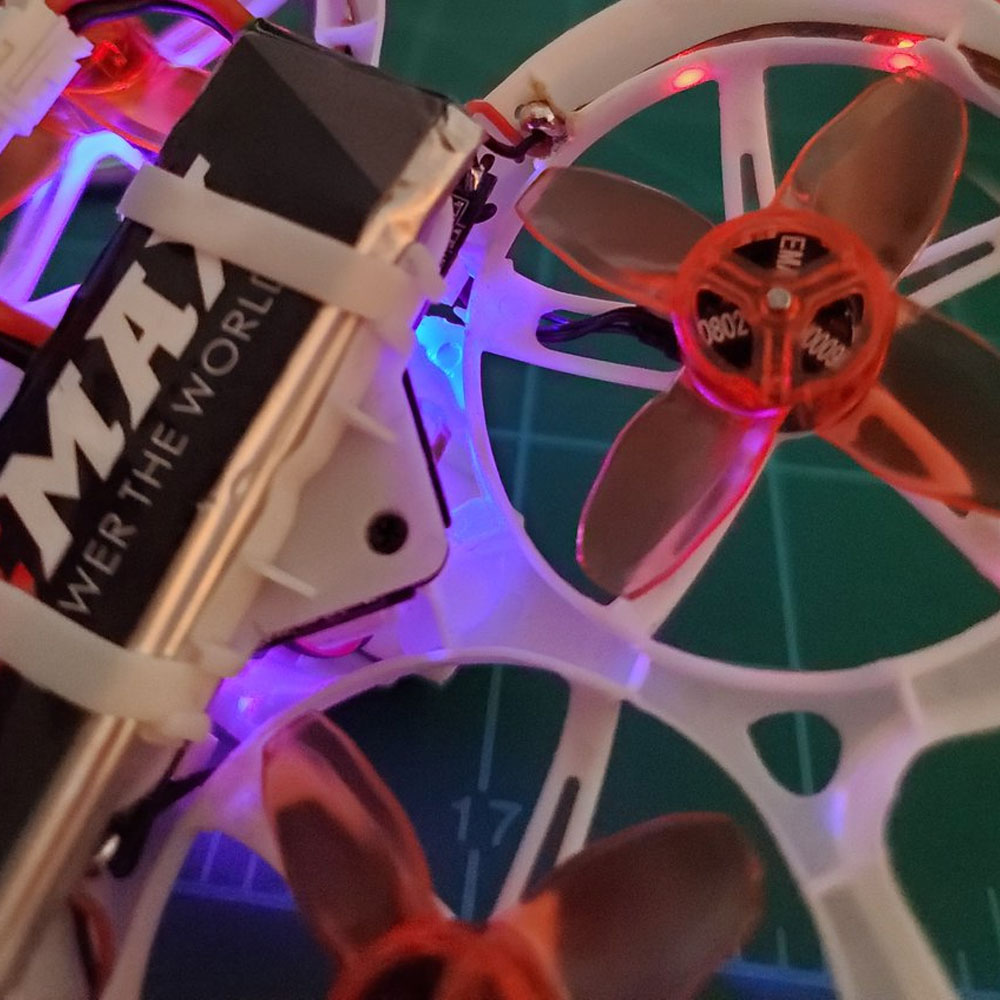
LED’s Confirmed
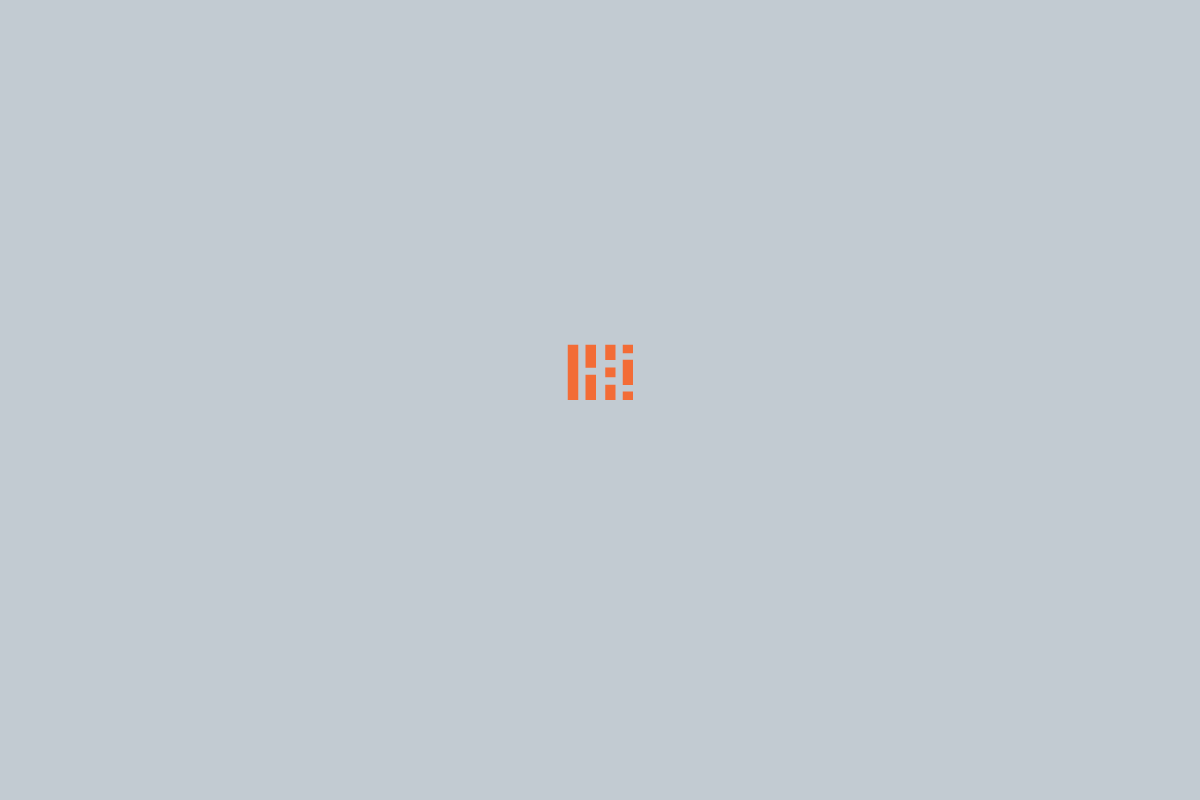
Power On Chimes
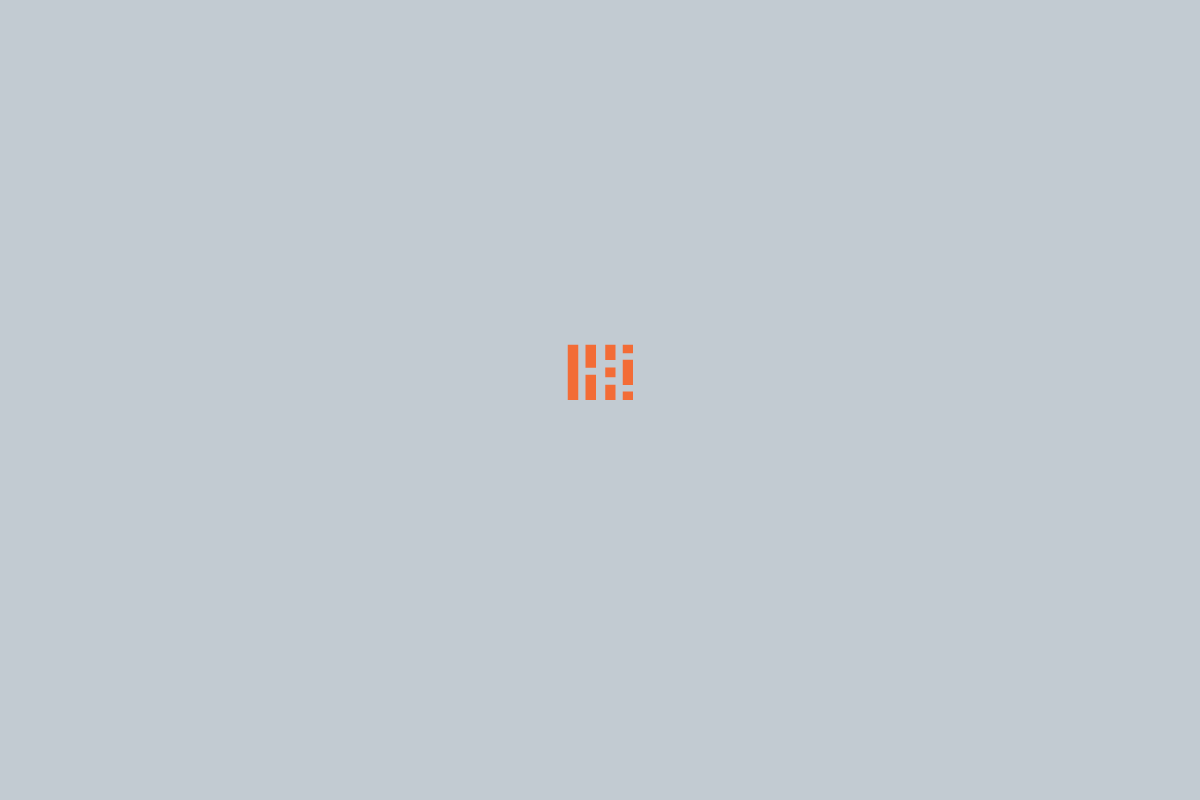
Remove Battery
Read eMax Part 1 if you would like. Also, be sure to watch the successful rebuild video for this series EMAX Quad Motor Rewire Video which was posted just before the wrap-up article.
Additionally, similar Emax status update, time has moved on since the original article and I wanted to share additional Emax content where applicable. If you’re looking for Emax content, give these a shot (in reverse order from this postings date) – Drone Accessories, ReFit Emax Flight Controller, and TinyHawk 2.
Wrapping up the final steps, we encountered a few minor issues: 2 LED strips out, the antenna, replace positive and negative power leads, same for two of the motor wires, and a burnt out/malformed poly-frame. To fix these issues, we clipped and prepped for new wires, ordered new LED strips and a new poly frame, replace the antenna, re-soldered leads, and shrink-wrapped wires where applicable.