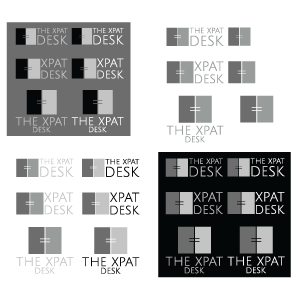FrSky Taranis Q Series Transmitters Taranis QX7S Tech And Tools – FrSky Taranis QX7S Take Flight, Take Control. FrSky Taranis QX7S First, I picked up the FrSky Taranis Q series transmitter after spending some time at the @GetFPV shop in Sarasota, Fl. I always appreciate the help from the good people there and the endless… Continue reading FRSky Taranis QX7S Transmitter
Output
Excerpt Archive
Lego Board Housing
Board Box Borg2Borg Lego Board Containment Lab Work – Lego Board Housing Lego Board Housing by Borg2Borg Who’s in for our own @LEGO_Group – lan.lego.com/clubs, Borg Housing? Anyone? Anyone? The goal of the group is to combine Lego and technology. For those who enjoy Sci-fi or Star Trek, you might appreciate the Borg references. So,… Continue reading Lego Board Housing
DJI Phantom 4 Flight Test
DJI Phantom 4b On The Bench Full Flight Test, Gimbal Fixed, New Lens Filters Lab Work – Gimbal Issues DJI Gimbal Fixed, Let’s put the Phantom 4 through its paces. Quiet morning, a great day for a flight test. We are here at the airfield to see if the recently fixed gimbal passes the test.… Continue reading DJI Phantom 4 Flight Test
DJI Phantom 4 Fix
Gimbal Issues Gimbal Motor Replaced, DJI Fix in for now Lab Work – DJI Fix Back To The Field FIXED. After 25+ days I received some good news today, and even better news is that I got my DJI Phantom 4 ProV2 back from the repair shop. After waiting for roughly 30 days, it’s finally… Continue reading DJI Phantom 4 Fix
Other Lego Side Projects
Lego Projects Workshop Activities, On The Bench Lab Work – Lego Projects Repost – On The Bench with the Lego Tablet Base Reposting or the “Other Lego ‘Side’ Projects”, similar to the Gimbal repost (had to repurpose some content, goal was to better utilize material posted in various places around the web). So, I’ll start… Continue reading Other Lego Side Projects
DJI Phantom 4 Gimbal Issues
DJI Phantom 4 Drone Gimbal Issues DJI Blunders, Days Wasted Away Lab Work – DJI Issues Diagnosis: bleak… The DJI camera gimbal is inoperable, with the 45° gimbal tilt consistently shifting to the right of center a known issue straight from the factory… DJI Gimbal: Alignment issues are present from the start. The gimbal is… Continue reading DJI Phantom 4 Gimbal Issues
EMAX Tiny Hawk 2 Racing Drones
Tiny Hawk 2 Quadcopter Kit Night Flight – EMAX TH2 Unboxing & Test Flight Lab Work – TH2 Test Flight We Unbox The EMAX TH2 Pulling this for the ‘heap of old’ posts or archival posts if you will. While going through decommissioned social media posts, I thought I would share this gem. Here is… Continue reading EMAX Tiny Hawk 2 Racing Drones
PH4ProV2 Drone Shots
Venice Airfield In Flight Photos Views, Shots and Maneuvers – PH4ProV2 Drone Shots Lab Work – Drone Photos And Videos Drone Shots, PH4ProV2 Drone Shots, New Drone, new gear, ‘ENGAGE’ (Cap. Jean-Luc Picard)… The reference is to engage or go, as stated by the captain of the ship in this case, the pilot in command.… Continue reading PH4ProV2 Drone Shots
Kung Fu NES Video
“Everybody was Kung Fu Fighting”, Kung Fu Video Kick & Punch, Beat-Em-Up Video – Kung Fu NES Video Shout out to @NintendoComplete, for the great NES Kung Fu Video play-through. Quick Take Best Beat-em-up… games include Kung Fu, TMNT Arcade, Final Fight, and the Double Dragon Series… I don’t know about this one. Kung Fu… Continue reading Kung Fu NES Video
Isle Tap And Tacos
IH – Local Restaurateur Isle Tacos; Now Casa Masa, Fl Lab Work – Island House Tap And Tacos Isle Tap And Tacos – Web, Development, UX, SEO, Analytics & Hosting Isle Group was a short-term design and development opportunity. I ran an online study and marketing site for yearly, analysis to examine local traffic and… Continue reading Isle Tap And Tacos
Learn & Apply User Centered Solutions
Are you Results Driven, How do you become Results Driven? Being A Results Driven Organization Methodology – Learn & Apply First, Learn & Apply… What was your hypothesis? How did you test it? What did you learn from the test results? Any viable ideas? Did you retest and test again? Do you need to test… Continue reading Learn & Apply User Centered Solutions
Value Added Testing
Value Added Results Test, Test, and Retest – Finding value Methodology – Test Those of you who have partaken in usability test(s), have been to a usability center etc. Many, many days spent in corp usability labs; fun times, good people. However, I sometimes felt the point was to justify change or boost numbers for… Continue reading Value Added Testing
Hypothesize And Test More
Imagine, Think, Be Creative Be Creative – What’s Next You Ask? Methodology – Hypothesize Fixed Ideas Need New Ideas, New People; New Solutions. Thinking inside and outside the box, critical thinking, deep learning are all skills that customers appreciate, as they feel that their voice is being heard. We enjoy brainstorming, storming, testing and finding… Continue reading Hypothesize And Test More
Ride The Wayback Machine
Remembering The Past Time Travel back via the Wayback Machine Lab Work – Wayback Peak Into Our Past – A Looking Glass, Perhaps. Need a quick fix? Slide into the Internet Wayback Machine. We go, way, way, back… Take a look at your business, your online presence, and what the web means to your customers.… Continue reading Ride The Wayback Machine
Expand Your Network
Let’s Connect, Partner With Us Finding The Right People: A Network, Community Methodology – Partnership We Want To Recognize Our Partners, Contractors, Mentors and Friends. The right people, the right products or services, and the right time are crucial. We aim to ride out the troughs and experience controlled growth in the peaks, always looking… Continue reading Expand Your Network
Growth and Transformation
Transform, Grow and Change Growth and Transformation With Those Around You, Right People, Right Time, Test and Drive Towards Excellence Methodology – Growth and Transformation How do you envision the growth of your business over time? How can you transform the business? With all the highs and lows, learning lessons… Grow wisely, grow locally and… Continue reading Growth and Transformation
Clockwork Street Art
Automaton Creations Clockwork Series Artwork – Clockwork Let’s cover artworks titled “Clockwork”… Made famous in the book A Clockwork Orange by English novelist Anthony Burgess. A grim dystopian look at a group of young hoodlums, hell-bent on raising hell, in this dark world of ultra-violence made famous by Stanley Kubrick’s adaptation of the Burgess classic… Continue reading Clockwork Street Art
Together As A Community
Us. We, together Can Overcome Connect, Be With One Another Artwork – Together More information will be necessary to fully understand this series around being “Together”. However, it is clear that this series serves as a celebration of family, whether they are blood relatives or individuals who hold a special place in your life, such… Continue reading Together As A Community
RG Way Painting Contractor
Handyman and Construction Service Contractor Lab Work – Painting Contractor Web Work Bootstrap CMS Website, for CT base RG Way Painting Contractor. Customer Request and Focus on Family First, let’s start with client preferences and requests for the website – ideally, an optimized, easy-to-use, user-friendly, photogenic, mobile-first design. The goal is to provide customers with… Continue reading RG Way Painting Contractor
Learn More About The Xpat Desk
Expatriate Concierge Services The Xpat Desk Lab Work – Web Work First, a local for profit White-Glove Concierge Service. The Xpat Desk, was specifically designed for expatriates moving back to the United States. We assisted in building the marketing, branding and strategic message across various platforms such as the web, marketing materials, presentations, business cards… Continue reading Learn More About The Xpat Desk